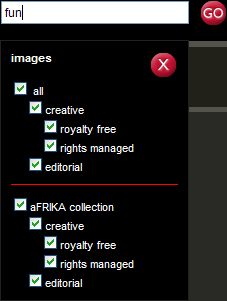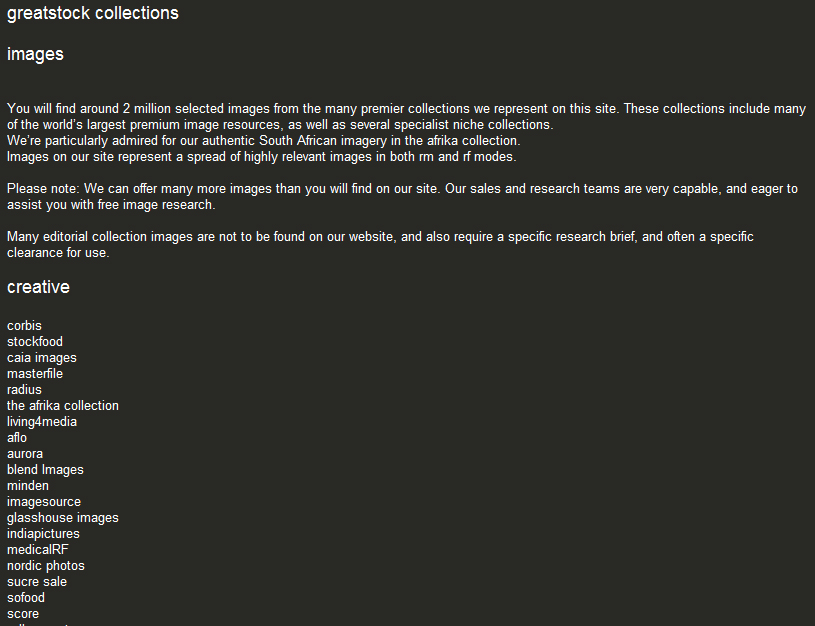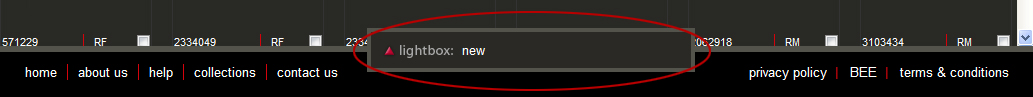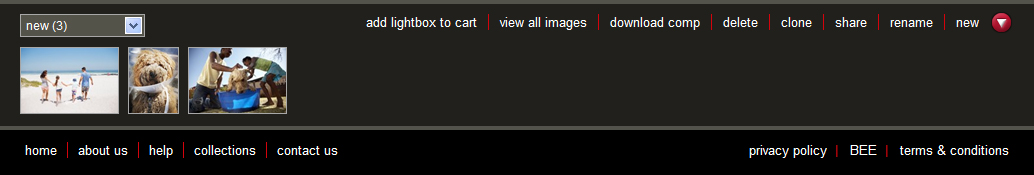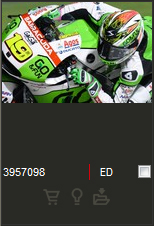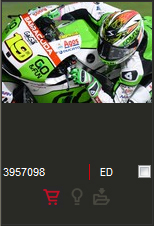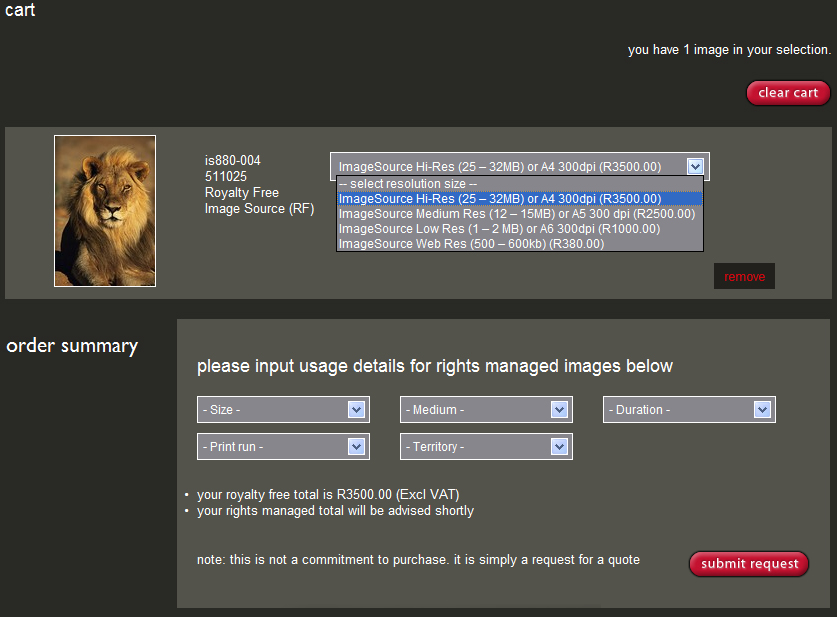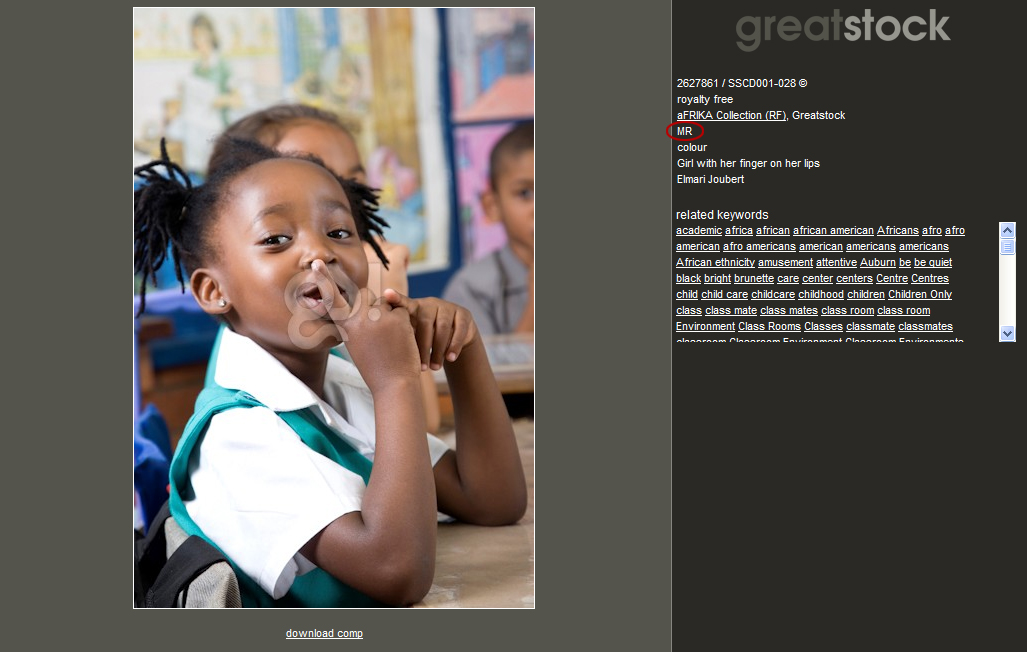help
Registration
Registering is not mandatory, but is highly recommended - and we’ve made it quick and easy.
By registering on www.greatstock.co.za you are able to take full advantage of all website functionality. Simply click on the “register” button at the top of the home, or search pages, and follow the instructions to create an account.
Once you have completed this quick process you will be able to:
- Store your preferences
- Create and share lightboxes
- Access to unwatermarked images
- Request pricing through the cart
Updating Profile / Preferences
Once you have registered on www.greatstock.co.za you will be able to access the “my account” section of the website (visible at the top of your web page). Here you can update your contact details and set your preferences in order to
customize your search experience.
Options include:
- Request/Decline Marketing Mailers
- Change Password
Basic Search
The quickest and easiest way to search www.greatstock.co.za is to make use of the basic search, by clicking on the search box on the top left side of your screen.
Once you have clicked on the search box you can immediately type in the keyword/s you wish to search for, or you can make basic refinements to your search request by checking or un-checking the options made available to you through the drop-down menu.
You will have the choice refining your search to include only images that match the following criteria:
- All - Searches all images and collections available on www.greatstock.co.za
- Creative - Searches only images that were specifically shot for commercial usage. All images should be fully released or be able to be cleared for commercial use.
- Editorial - Searches only images that were shot primarily for editorial usage. Images are not necessarily unavailable for commercial use. If available, further clearances may be required.
- aFRIKA Collection - Searches only the renowned aFRIKA Collection, comprising cutting-edge imagery of South African people and places.
Advanced Search
The Advanced Search options are available at all times by clicking the option just to the right of the search box.
In Advanced Search you can select any combination of filters in order to customize your results if you have very specific criteria. (Please be aware that selecting too many criteria will progressively reduce your results, so avoid overdoing this)
Collection Selection
Here you able to refine your search further by selecting only certain collections within our creative or editorial offering. To get a good idea of which collection may be best for your project please visit our
collections page.
Image Formats
By making use of the relevant checkboxes you can refine your search to include only images that conform to any combination of the following criteria :
- Horizontal
- Vertical
- Panoramic
- Square
- Photograph
- Illustration
- Colour
- Black & White
- Model Released
- Property Released
A lightbox is used to store and manage images that you have found on www.greatstock.co.za . Once images have been added to a lightbox, the lightbox can be shared, cloned or added to a cart. Images can be added to the active lightbox by making use of the easypic or by clicking on the lightbox icon below the image.
Once the image has been added to the active lightbox the icon will turn red.
Registered users can view their active lightbox by looking at tab at the bottom centre of the page.
LIGHTBOX MANAGER
The Lightbox Manager can be accessed by clicking on “lightbox manager” at the top right of your page or by clicking on the active lightbox tab at the bottom of your page.
This will raise the lightbox manager window from the bottom of your webpage.
Here you will be able to view mini thumbnails of your lightbox or act on your lightboxes without moving away from your search results. The lightbox manager allows you to:
- Change Active Lightbox : Select which lightbox images will be added to from the search results.
- View Full Lightbox : Displays in the same format as search results, allowing you to make annotations on the image set as well as giving you all of the options available from the Lightbox Manager
- Add Lightbox to Cart : Converts your entire lightbox to a cart which in order to request a formal quote.
- Clone Lightbox : Creates an exact duplicate of the selected lightbox. Ideal for tracking changes to a project and collaborating with others.
- Share Lightbox : This sends a copy of your lightbox to a colleague. If sharing with multiple recipients, enter all recipient addresses, separated only by a comma (no space) like this: recipient1@gmail.com,recipient2@hotmail.com
- Delete Lightbox
- Create New Lightbox
- Rename Lightboxes
Cart
The cart allows you to request a formal quote for images found on www.greatstock.co.za. Images can be added to your shopping cart by making use of the easypic, lightbox conversion, or simply by clicking on the cart icon below the image. The cart icon for images that have already been added to your cart will appear red.
The cart can be accessed and viewed by clicking the word “cart” on the top right of your web page.
Applying Prices
The shopping cart is split into rights managed and royalty free and requesting a quote is slightly different for each.
Rights Managed
In order to get a price for Rights Managed images, you need to define your usage. This can be done at the bottom of the cart page. Simply select the size, medium, print run, duration and territory that you require a license for, from the relevant drop down menu’s and click submit request. You will receive an email from a Greatstock representative with the relevant price, before your order is processed.
Royalty Free
Simply select the appropriate file size from the drop down menu and you are ready to proceed. Once all images in your cart have a usage applied click on the submit request button and you will be contacted by a Greatstock representative.
Rights Managed
Rights Managed (RM) images are licensed for a specific use, medium and time period. You never own a RM image but simply purchase a license to use the specific image for a narrowly specified use, medium or reproduction. Every use attracts a fee and you may obtain varying degrees of exclusivity such as Industry and Territorial Exclusivity, if available, at an additional charge.
ALL SALES ARE NON-EXCLUSIVE, UNLESS OTHERWISE SPECIFIED
Royalty Free
Royalty Free (RF) images are available as single images or as thematic collections on CD. When you purchase a single image or CD you have the right to use those images as many times as you want for your own projects, for almost any type of usage governed by a ‘broad license’. You are allowed to use and re-use RF images for multiple projects without regard to time period or media, without incurring any additional charges. Important: Please be aware that individual RF suppliers have their own terms and technical specs. We recommend that you acquaint yourself with the specific terms relating to the RF CD or RF Image you wish to license.
Certain images may contain restrictions. This is mostly applicable to Rights Managed imagery and these restrictions are listed on the full preview page, below the keywords.
Model and property release status of an image can also be viewed on both the full preview page.
On the full preview page the following codes are used :
MR – Model Released
PR – Property Released
MR/PR – Model and Property Released
NR – Not Released
NA – Not Available
Legal
Privacy PolicyTerms & ConditionsContact Us